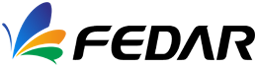If the Skeycolor Eco Solvent Printer is in full working condition in winter, it is necessary to do the corresponding seasonal maintenance, but also do the daily maintenance work. Only with a two-pronged approach, the photo machine can be in the best working condition anytime, anywhere.
Winter maintenance
1. The photo machine has certain requirements for the temperature of the working environment. The best indoor working temperature is 15℃-30℃. In addition, ink, as a liquid consumable, is more sensitive to temperature. When the temperature is too low, the ink will undergo a physical change-the viscosity will increase, which will cause the ink to become unstable and easily block the print head. Therefore, if you use the photo machine in winter, it is recommended that you install an air conditioner indoors, which can control the working environment temperature in the best range and help the photo machine to exert its maximum efficiency.
2. Static electricity is a major hazard throughout the year, so anti-static in winter is also very important. Static electricity will not only cause the printer to print pictures and fly ink, but also damage the circuit and electronic components. Therefore, be sure to do the grounding work before using the photo machine. In addition, the winter weather is relatively dry and the air humidity is low, which is easy to breed a lot of static electricity. Therefore, it is recommended that everyone pay attention to keeping the indoor humidity between 35%-65% to prevent the growth of static electricity.
3. The severe fog and haze weather in winter, the suspended dust in the air exceeds the standard, it is easy to cause a certain impact on the precision part of the photo machine-the nozzle, such as blocking the nozzle. Therefore, in winter, everyone must pay attention to closing the doors and windows. At the same time, after the printing work of the photo machine is completed, the small carriage must return to the ink stack in time to protect the print head.
Daily maintenance
1. The correct switch machine operation provides a stable working voltage for the photo machine. In the daily operation process, pay attention to shut down and power off before performing related maintenance operations to avoid damage to equipment and accessories caused by live operations.
2. Print test strips every day after starting the machine, check whether the print head is in good condition, whether there are any print quality problems such as disconnection, flying ink, etc. If the above problems occur, clean the nozzles in time to solve them to ensure the quality of the printer's inkjet print output.
3. Check whether the ink in the ink cartridge is sufficient before inkjet printing, add ink in time, and pay attention to adding different colors of ink correctly to avoid mixing of ink.
4. When the Skeycolor Eco Solvent Printer is printing continuously day and night, you must remember to let the piezoelectric photo printer have a rest time, at least one hour of rest time. Because the photo machine generates a huge amount of heat after being used for a long time, if the heat is not dissipated in time, both the electronic accessories and the related motors will be damaged, which will affect the service life of theSkeycolor Eco Solvent Printer.