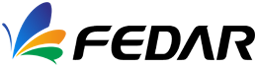If the nozzle is not working and exposed to the air for a long time, it will cause the ink to condense and block the nozzle hole. Therefore, the operation of the digital printing machine must be standardized, and a test strip must be printed before each startup to test the printing status of the nozzle. After printing is completed, the nozzle should return to the ink stack in time.
Inferior ink is used
Inferior inks use poor quality raw materials, large particles, and many impurities, which can easily block the nozzle holes, resulting in broken lines and lack of color in the digital printing machine. Therefore, it is recommended that everyone buy inks to choose high-quality inks, and it is recommended to choose the original inks of the manufacturer, the quality is guaranteed and the compatibility with the equipment is better.
Solution to Ink Blocking of Fedar Digital Printing Machine
1. First of all, timely and decisively and thoroughly deal with the slight clogging of the nozzle, which is very important to keep the nozzle in good working condition during the long printing process. When the ink clogging of the printing machine nozzle is relatively light, the cleaning function of the equipment should be used first for ink suction cleaning.
2. If the nozzle blockage is serious, you can remove the nozzle and put it in the cleaning liquid to soak and clean.
3. Judge the cause of ink blocking according to the actual situation, and deal with it in a targeted manner.
Gradual ink breakage occurs during the drawing process. This ink breakage is caused by the ink sac and the nozzle. The reason may be that the ink sac is dirty and the nozzle is aging. At this time, the ink sac and nozzle need to be cleaned. replace.
If the ink is suddenly cut off during the drawing process, and the ink break is serious. For example, when printing a solid color base map (usually 5-10CM), it breaks badly. This type of ink break is mostly caused by ink. At this time, high-quality ink needs to be replaced.